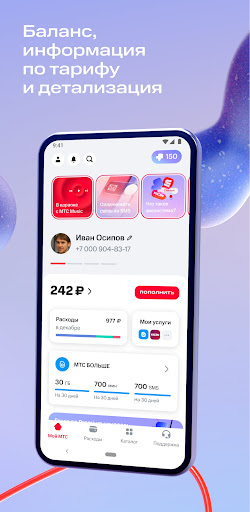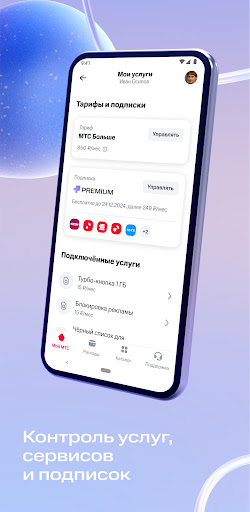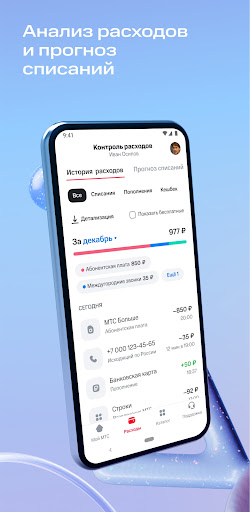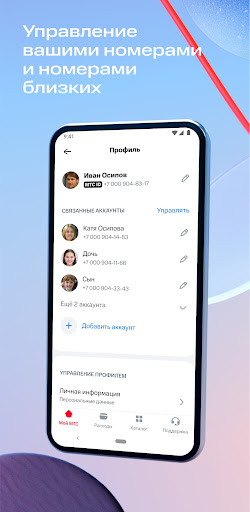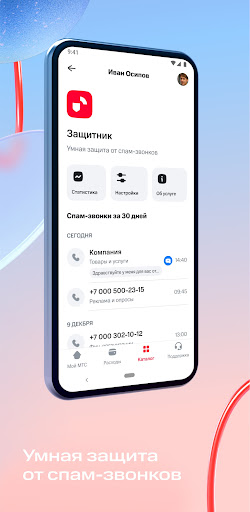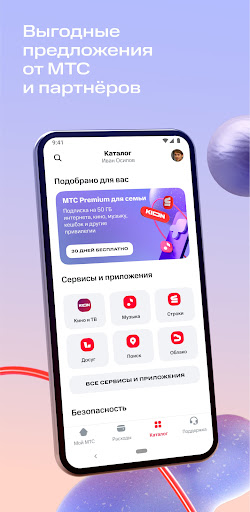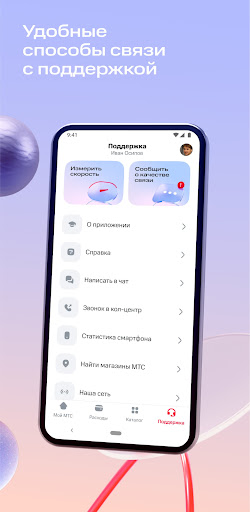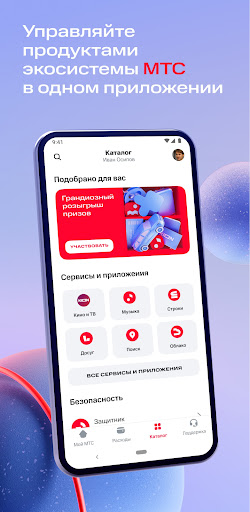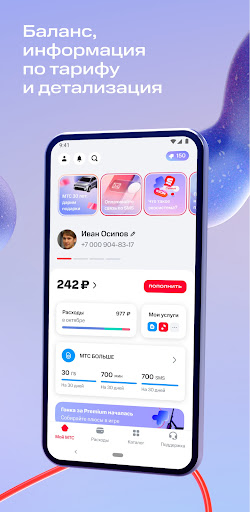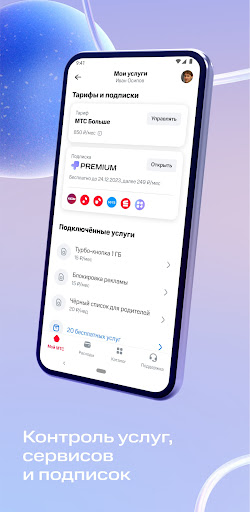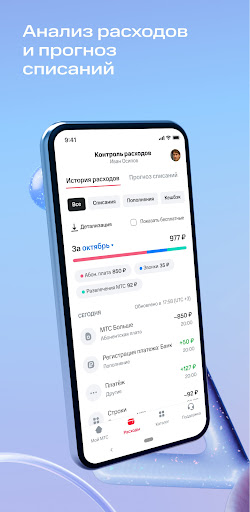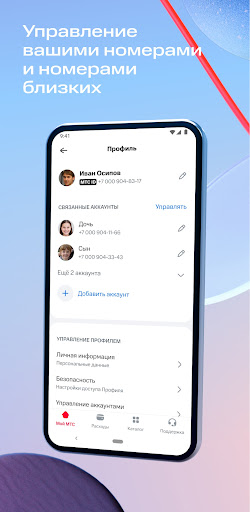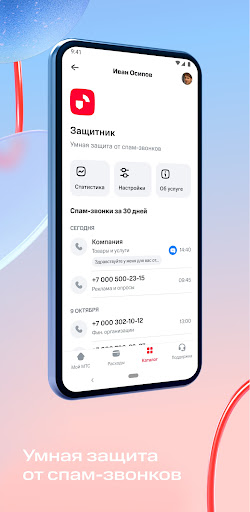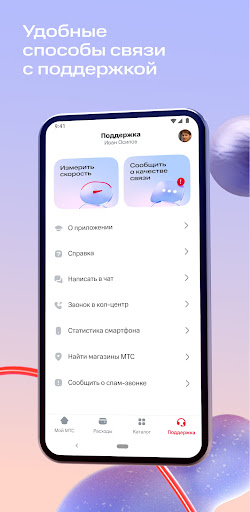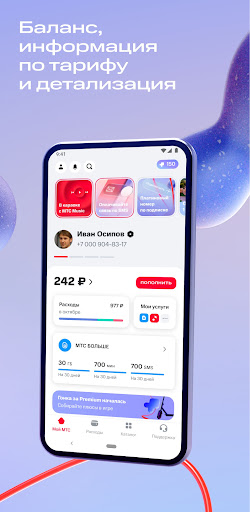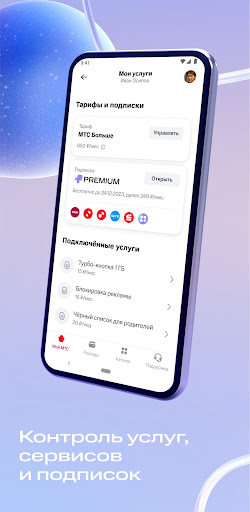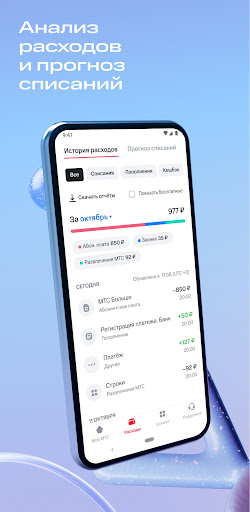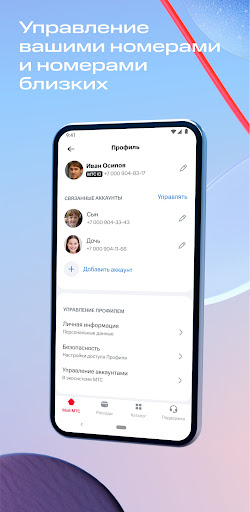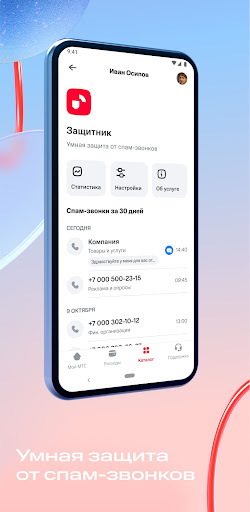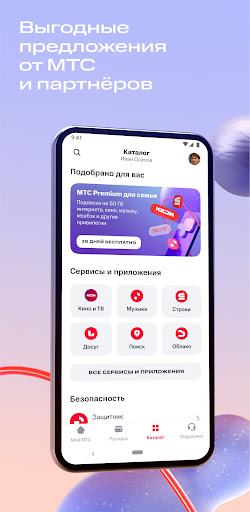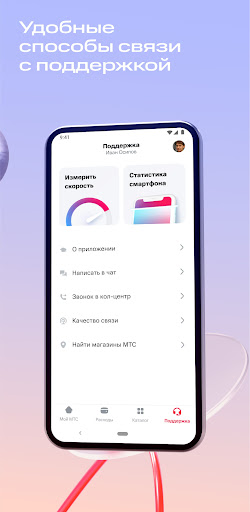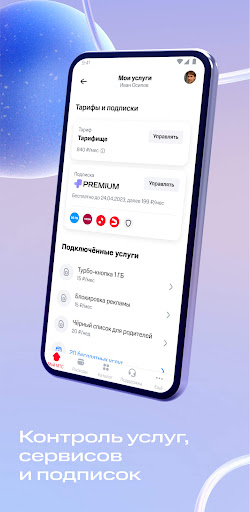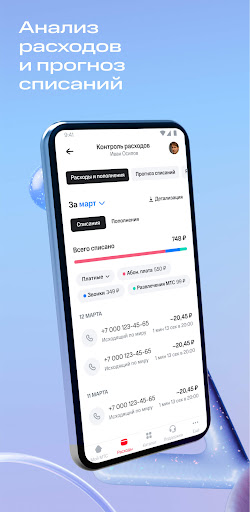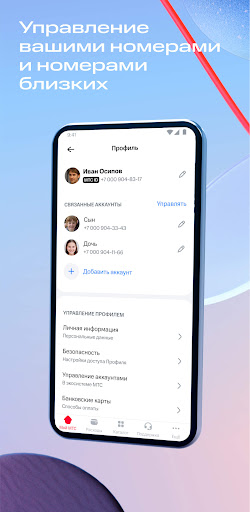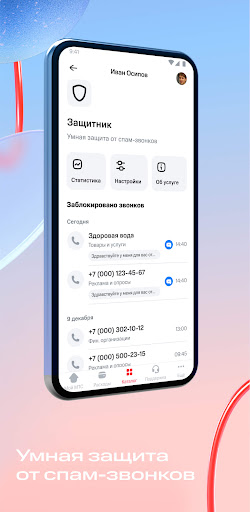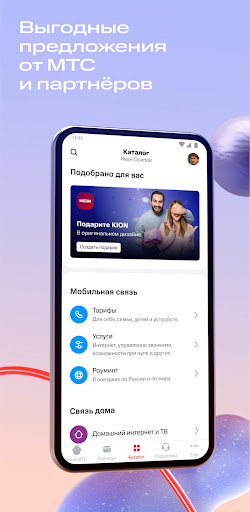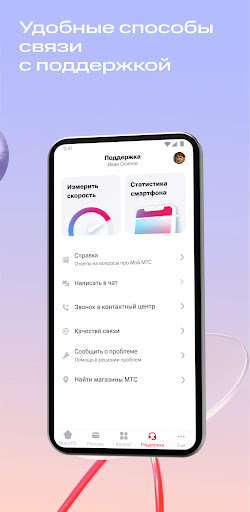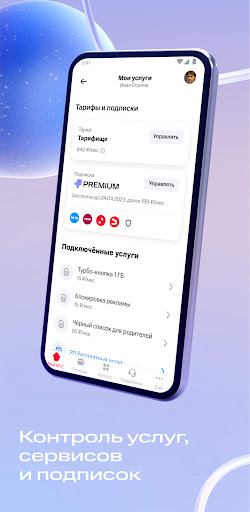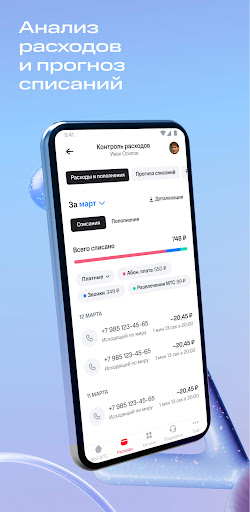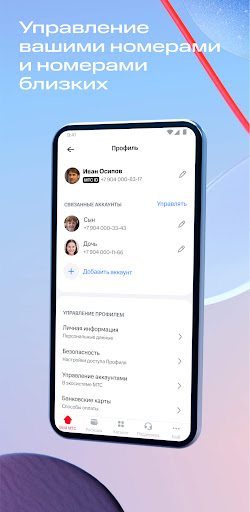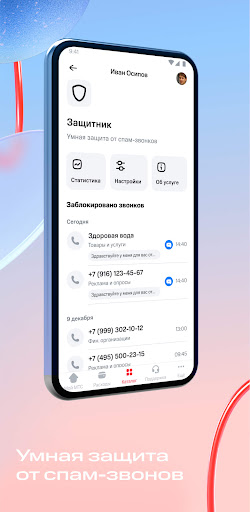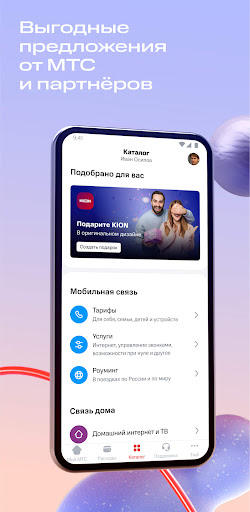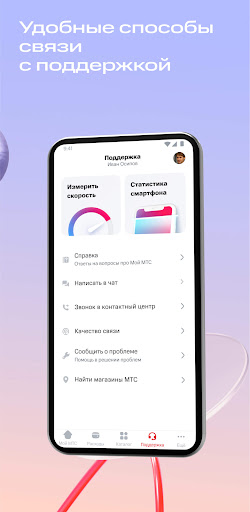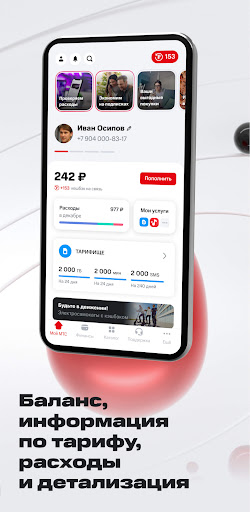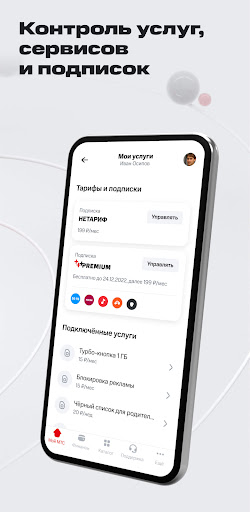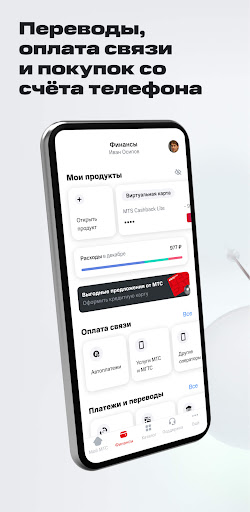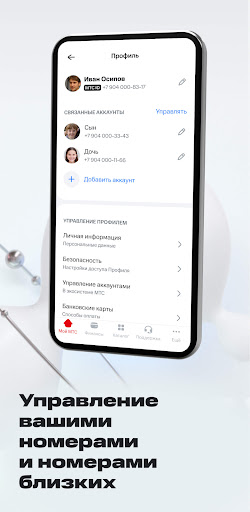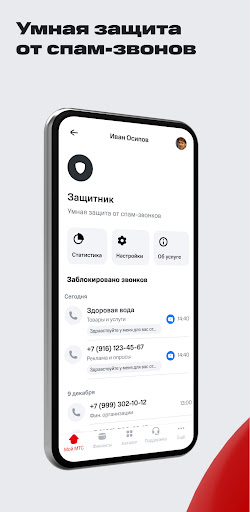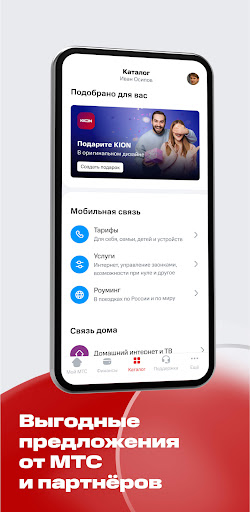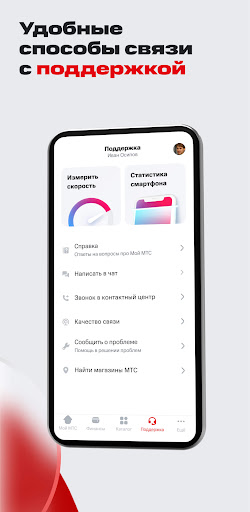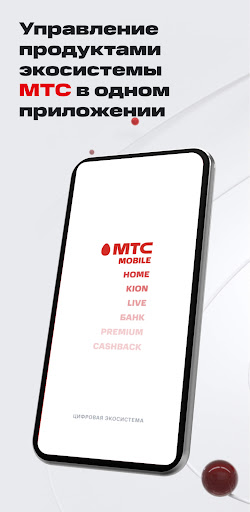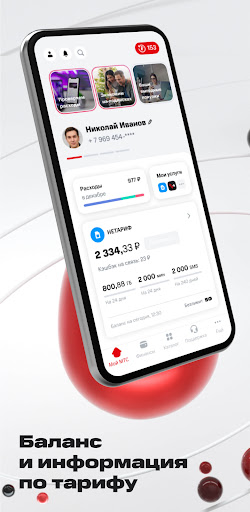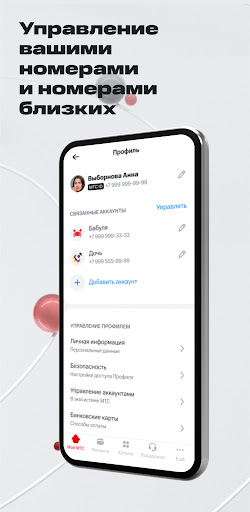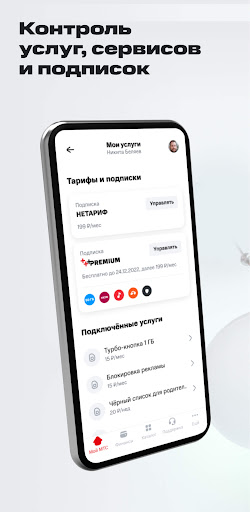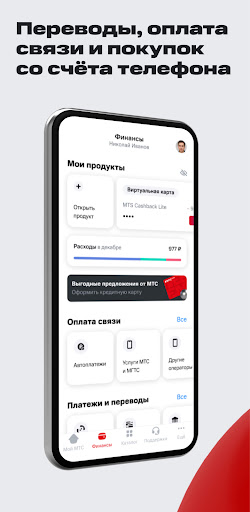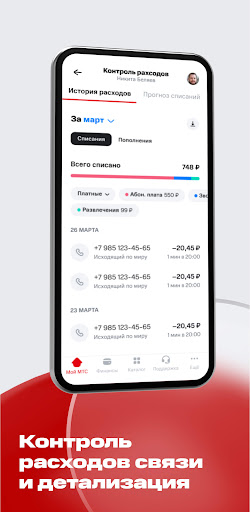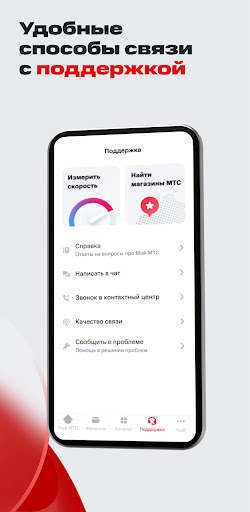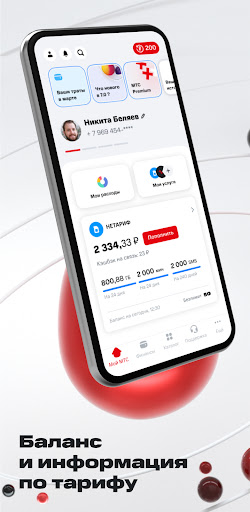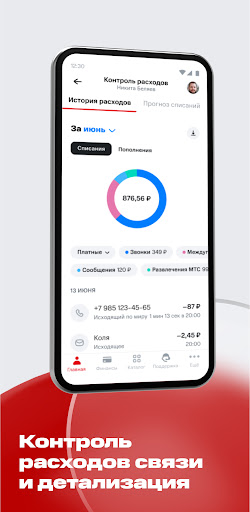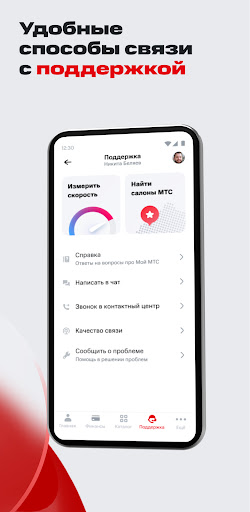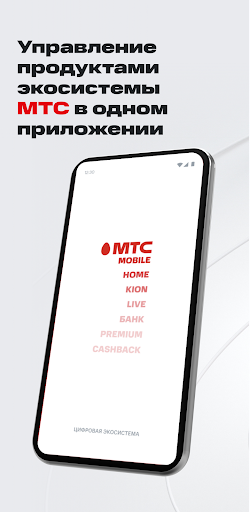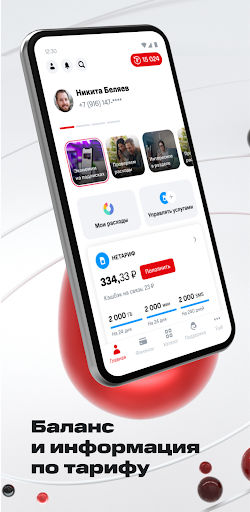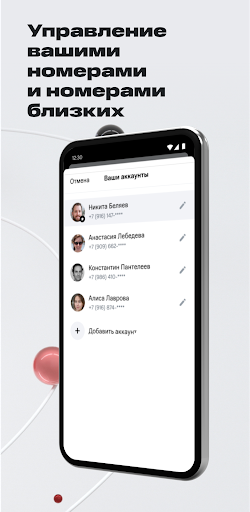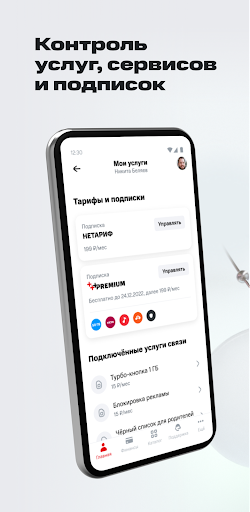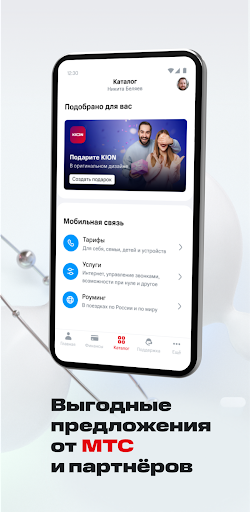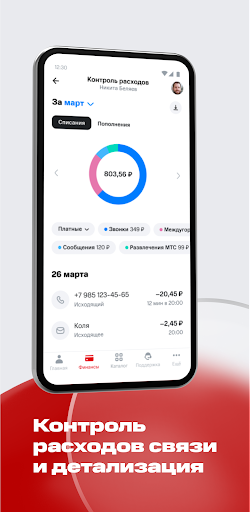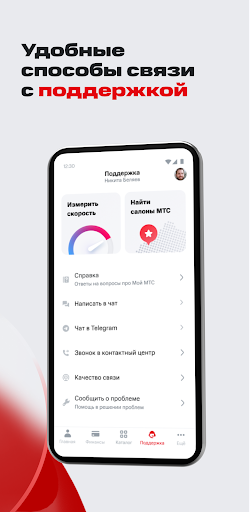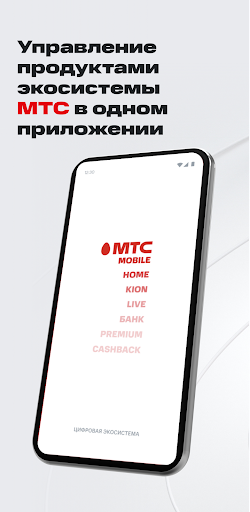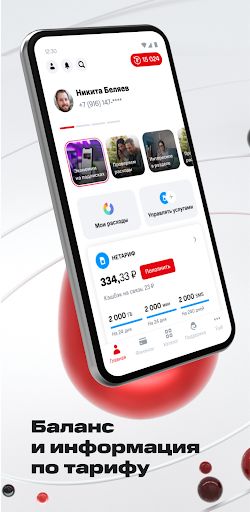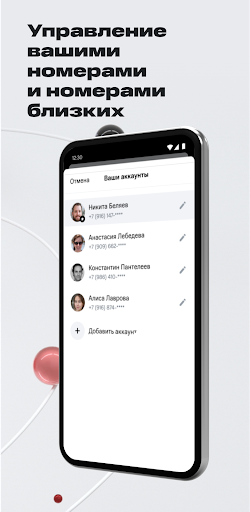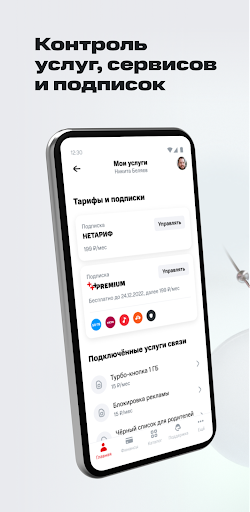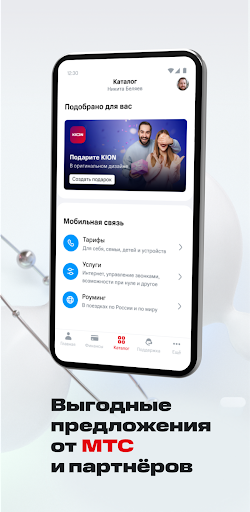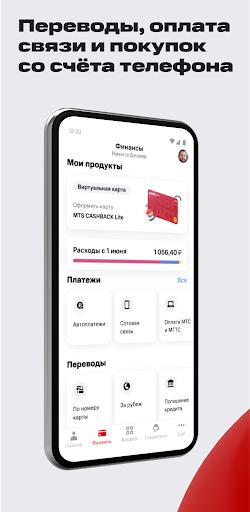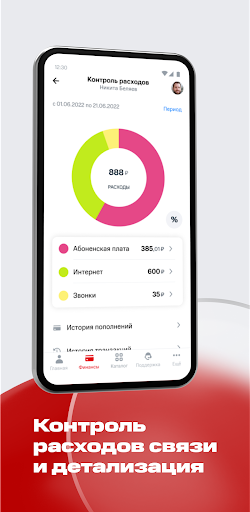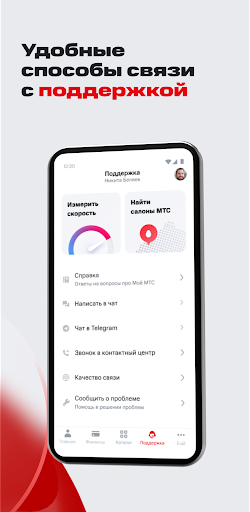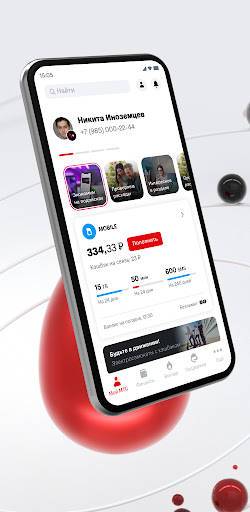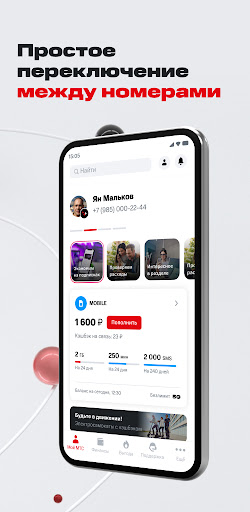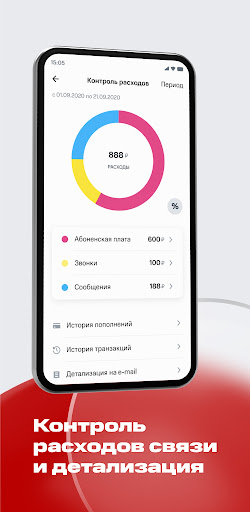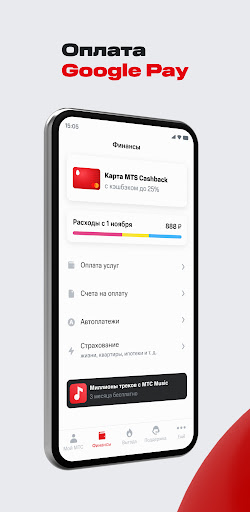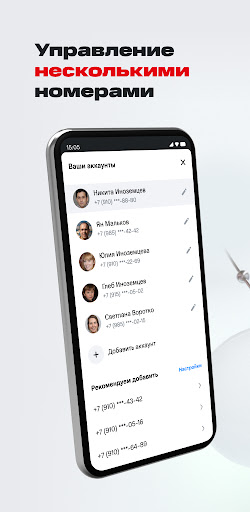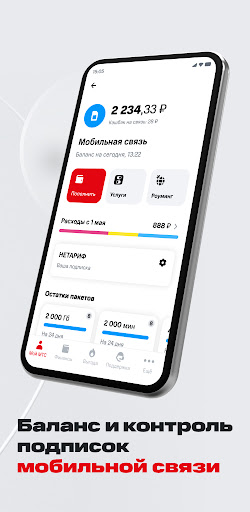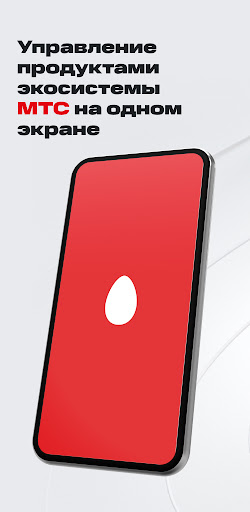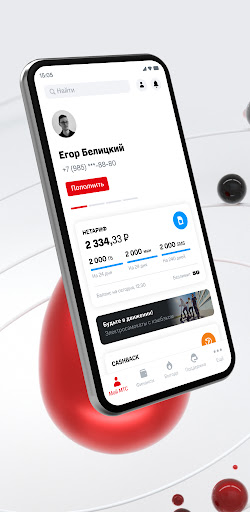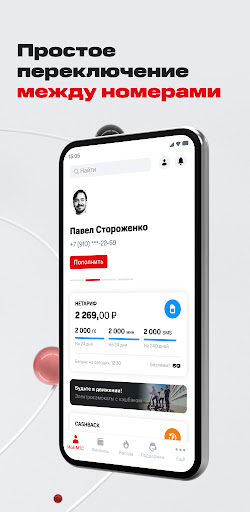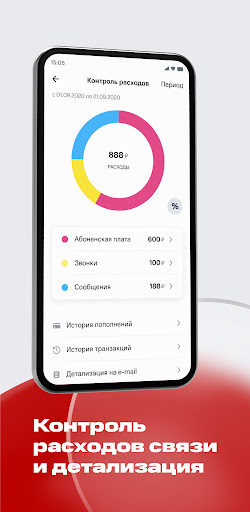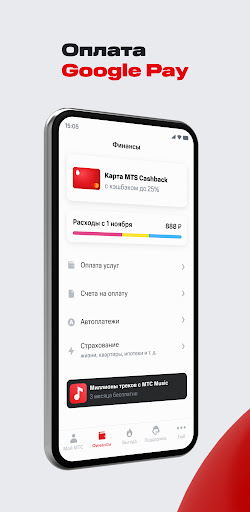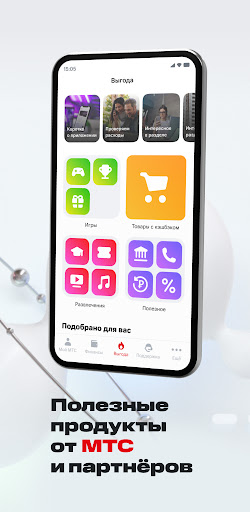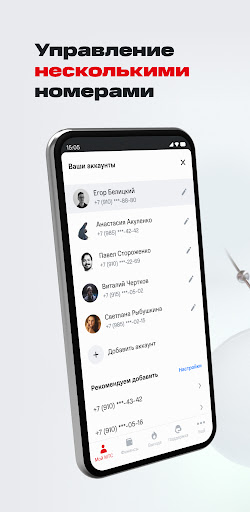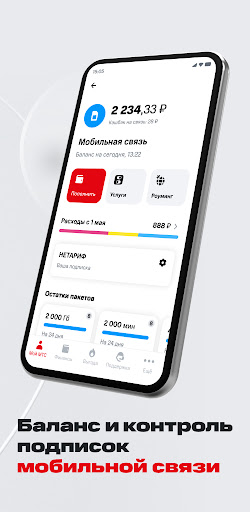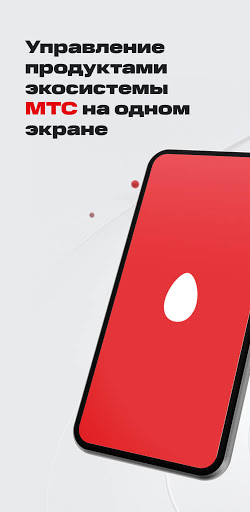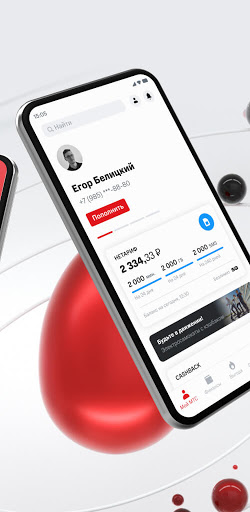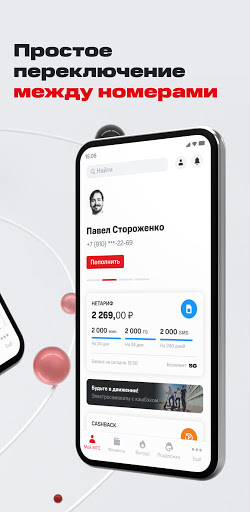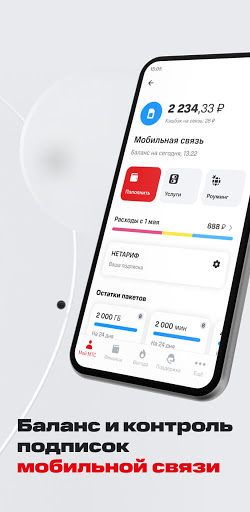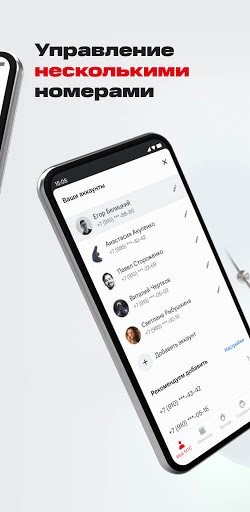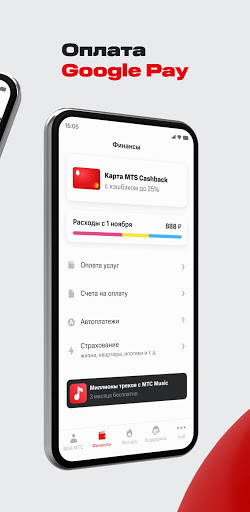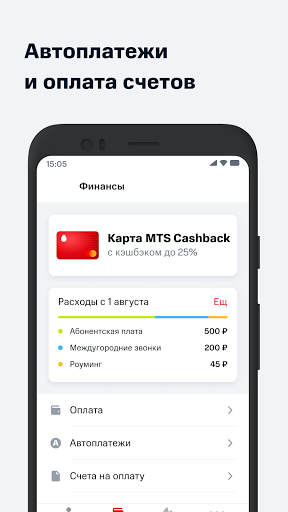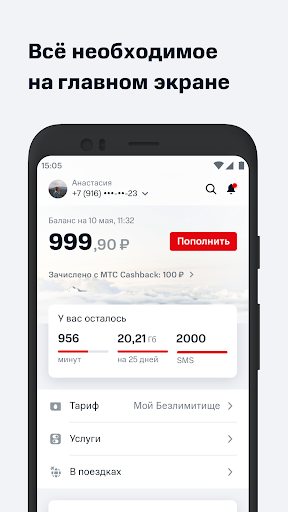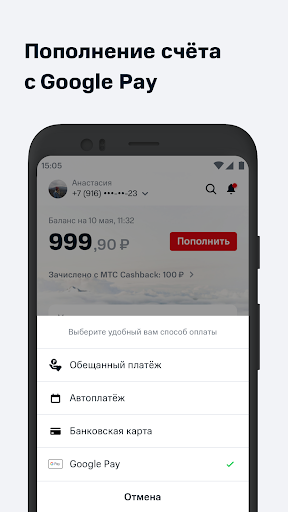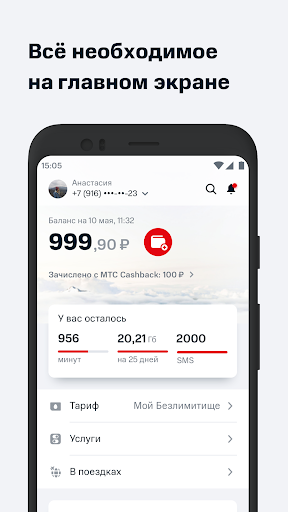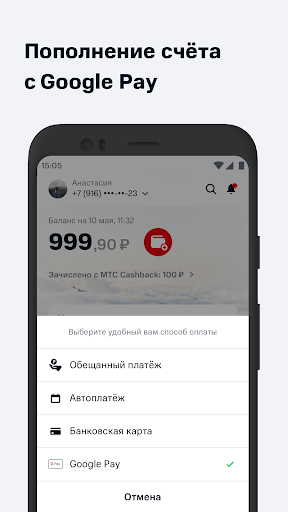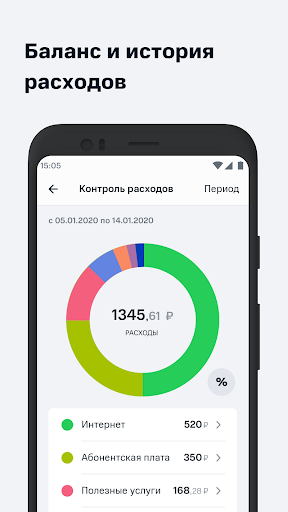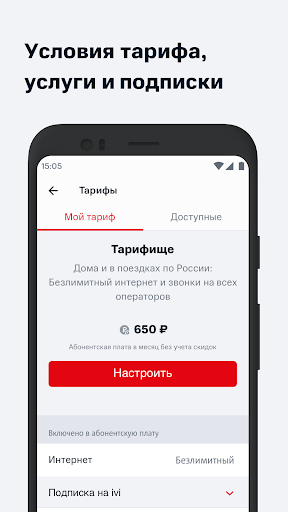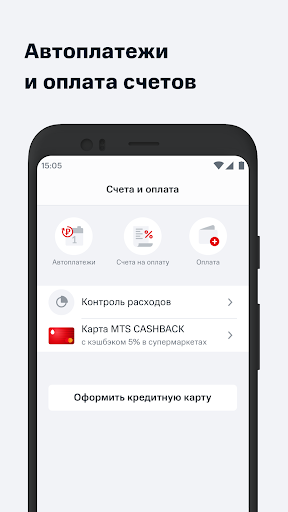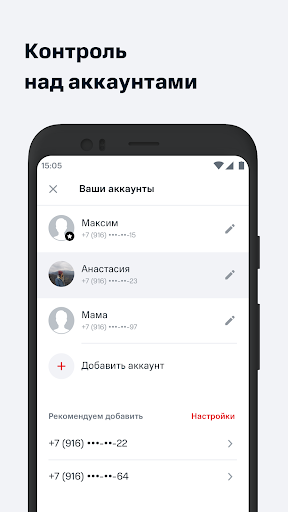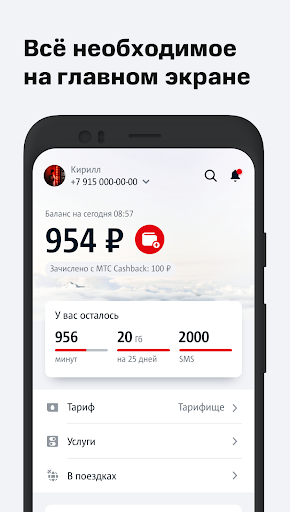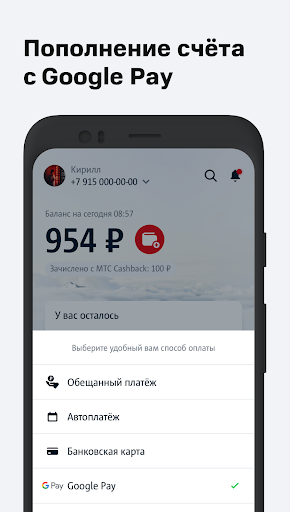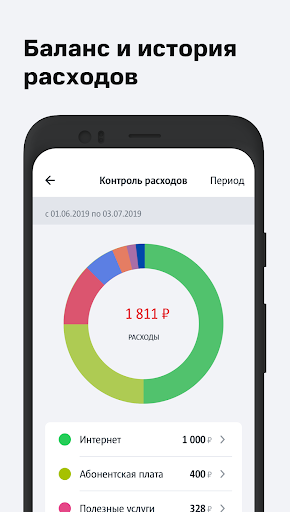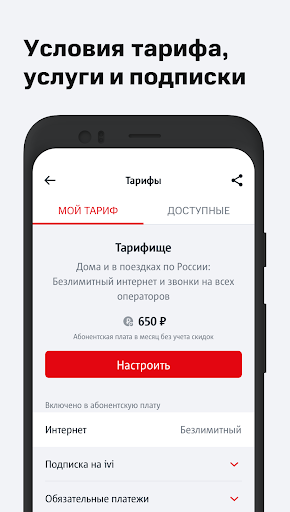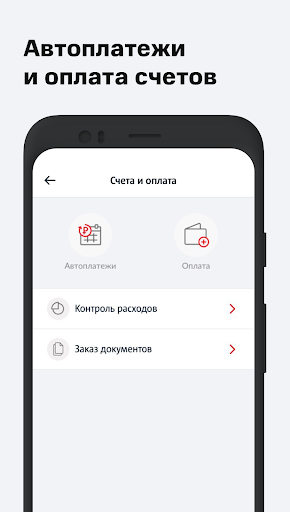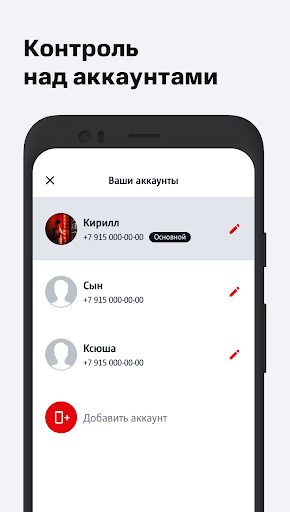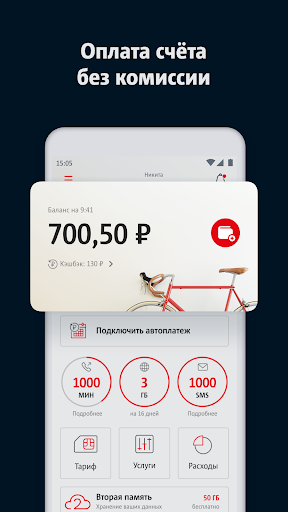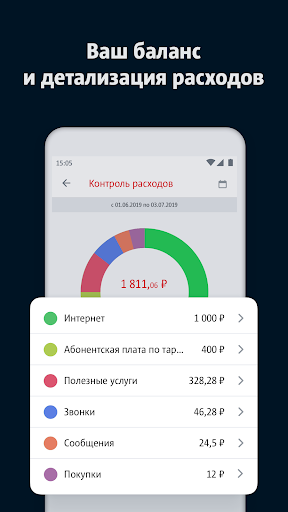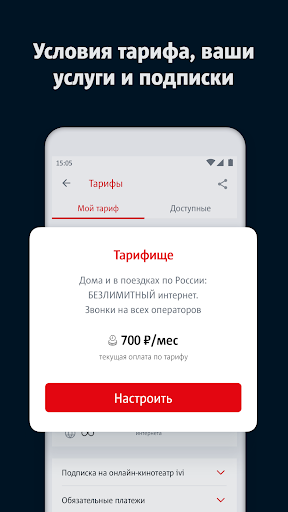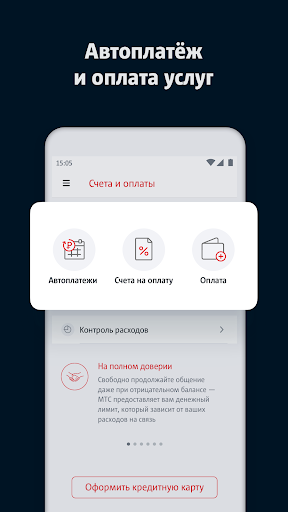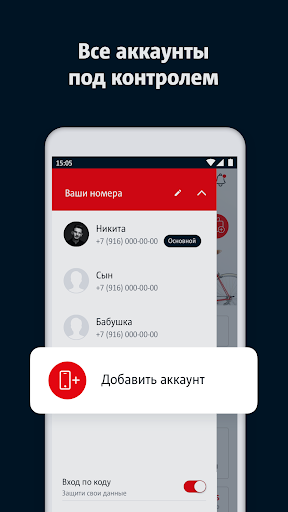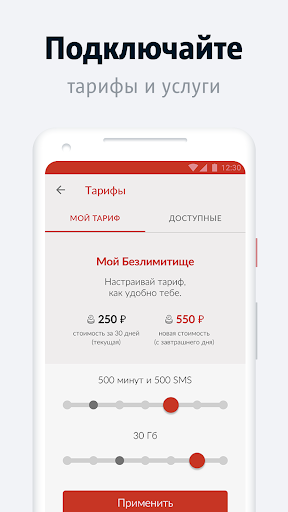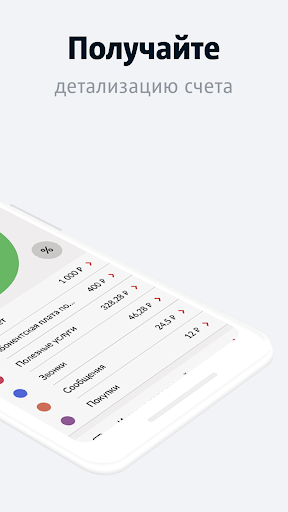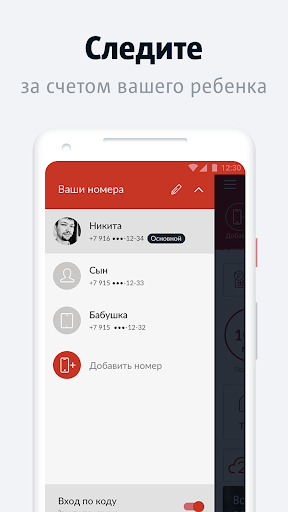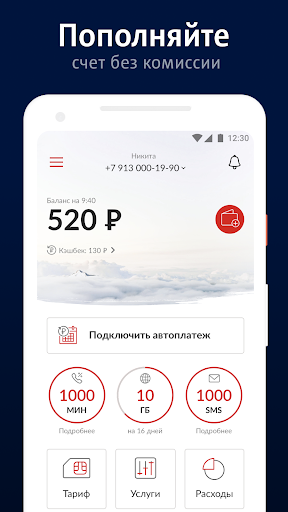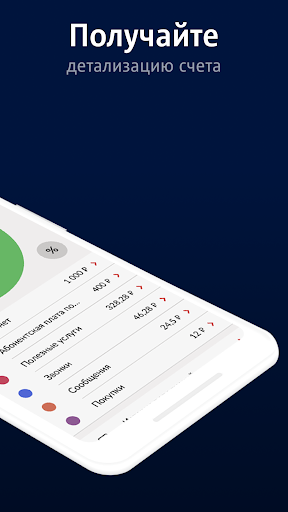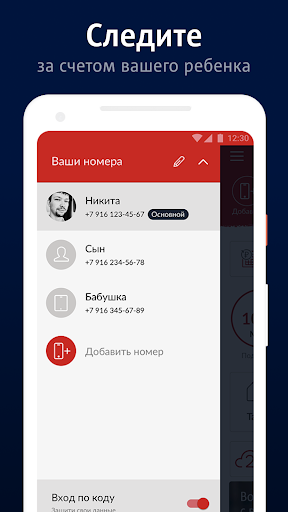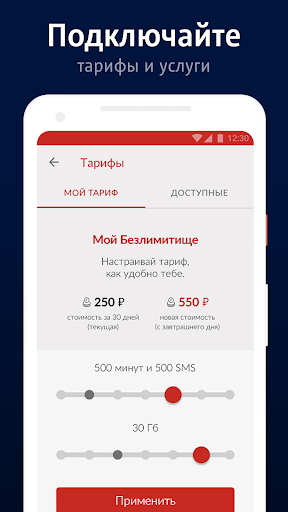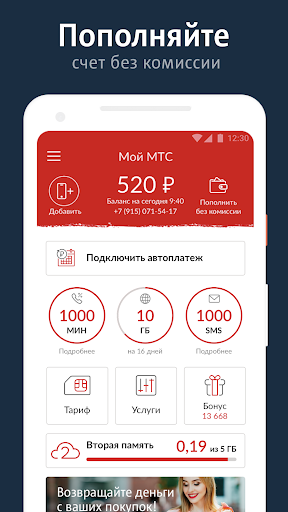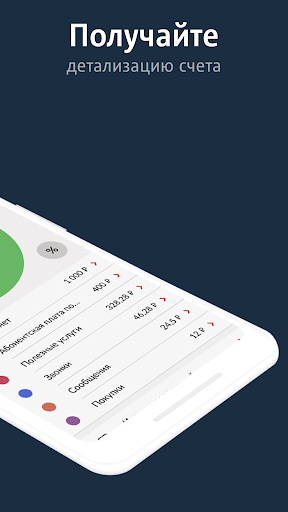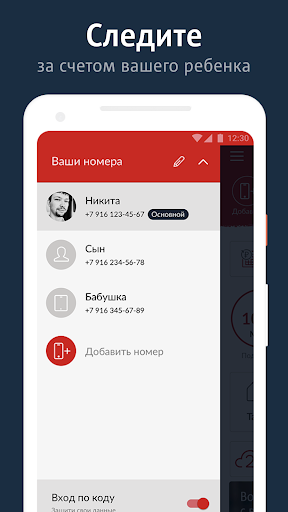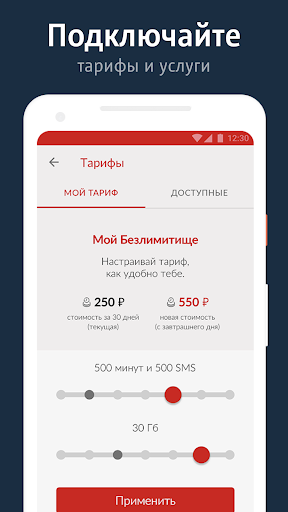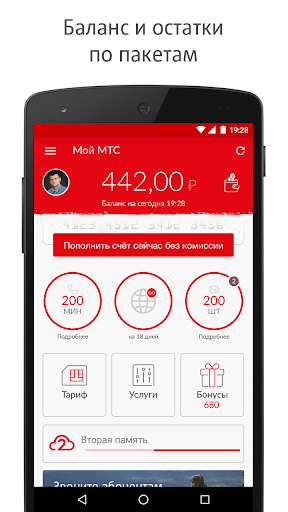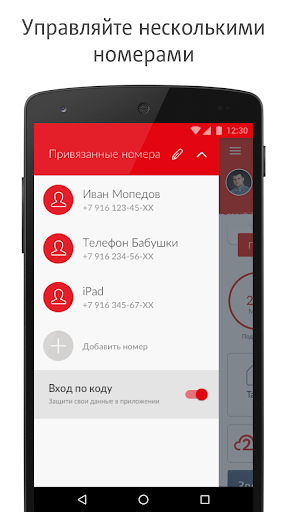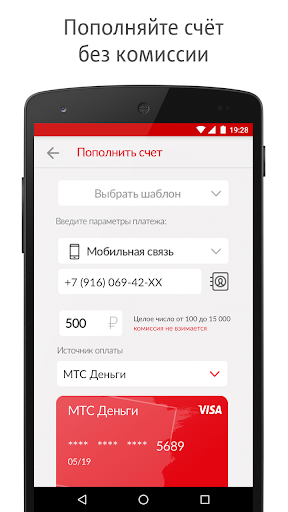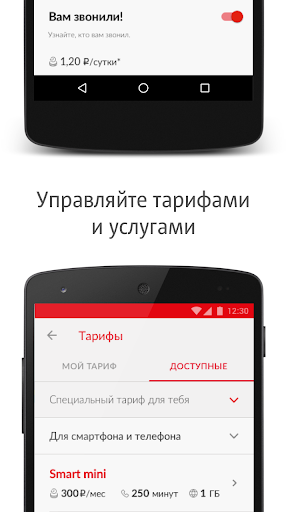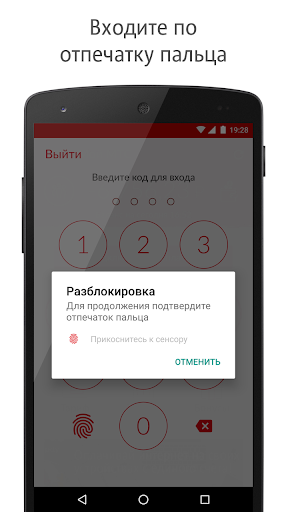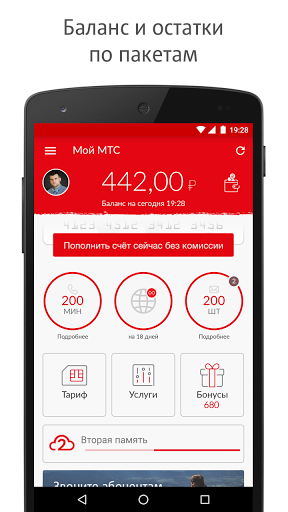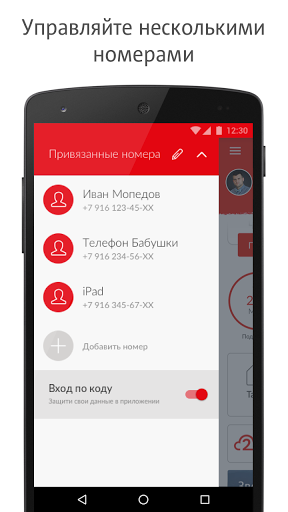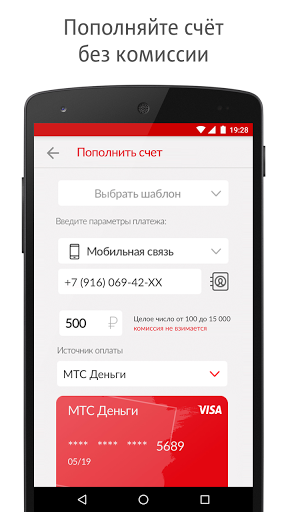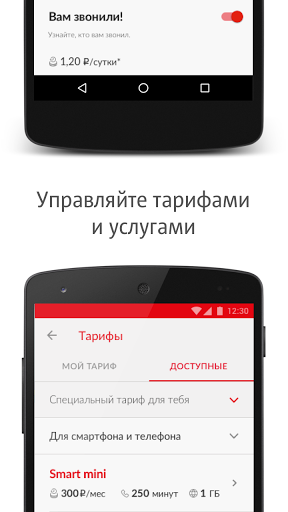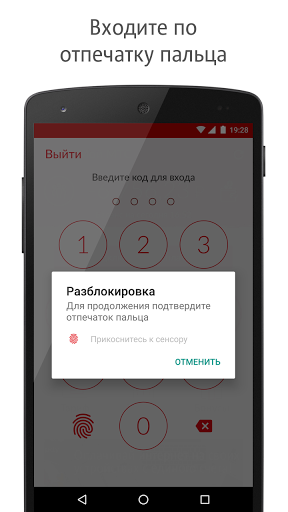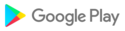With the arrival of spring, we fixed last year's bugs, increased the stability and reliability of the application.
With the arrival of spring, we fixed last year's bugs and increased the stability and reliability of the
Big news - added the ability to increase the font size for people with visual impairments on the main screen.
We also fixed a bug regarding identity verification in the profile
In this version, the search has been improved and several more sections have been added to the list of results. And the date and time of connection appeared in the service cards.
In this version, the search has been improved and several more sections have been added to the list of results. And the date and time of connection appeared in the service cards
We decorated the app for the New Year - lit a sparkler on the logo and hung Christmas tree decorations on the welcome screen.
Take guaranteed prizes in honor of the 30th anniversary of MTS, wait for the drawing of super prizes and don’t forget to shake your phone - we still have a lot of confetti for a festive mood!
We decorated the application for the New Year - lit a sparkler on the logo and hung Christmas tree decorations on the welcome screen.
Take guaranteed prizes in honor of the 30th anniversary of MTS, wait for the drawing of super prizes and don’t forget to shake your phone - we still have a lot of confetti for a festive mood!
Let's celebrate MTS's birthday together! For the 30th anniversary of the company, we have prepared prizes, gifts and drawings for you every week. Update the application and join the celebration for your friends, all users of the MTS ecosystem are participating. And shake your phone to catch the festive mood
Celebrating MTS's birthday together ! For the 30th anniversary of the company, we have prepared prizes, gifts and drawings for you every week. Update the application and join the celebration for your friends, all users of the MTS ecosystem are participating. And shake your phone to get in the holiday spirit.
MTS is celebrating its 30th anniversary: we have prepared a grand prize draw and, of course, decorated the application. Update, take guaranteed gifts from MTS services and participate in the drawing of super prizes. We celebrate with our loved ones - all users of the MTS ecosystem participate
MTS is celebrating its 30th anniversary: we have prepared a grand prize draw and, of course, decorated the application. Update, take guaranteed gifts from MTS services and participate in the drawing of super prizes. We celebrate with our loved ones - all users of the MTS ecosystem participate.
Now you can quickly copy a phone number or personal account by long pressing on it, and we’ve also added a little pumpkin-spice mood for you
Worked on speed and stability, visually improved elements and added flexible blocking settings in “Defender”
We worked on speed and stability, visually improved elements and added flexible blocking settings in “Defender”
We made some important technical fixes and improvements, simplified the logic of work in some scenarios, and made a few more cosmetic changes
We made some important technical fixes and improvements, simplified the logic of work in some scenarios and made a few more cosmetic changes.
Made several important technical fixes and improvements, simplified the logic of work in some scenarios and made a few more cosmetic changes
Expanded the Support section: moved to it detailed information about the application and an overview of useful functions from the More section. Account settings are available in the Profile.
It has become more convenient to transfer money: to a bank card - from the balance of a phone or an MTS Money wallet attached to your number.
Expanded the Support section: moved to it detailed information about the application and an overview of useful functions from the More section. Account settings are available in the Profile.
It has become more convenient to transfer money: to a bank card - from the balance of a phone or an MTS Money wallet attached to your number.
Made several important technical fixes and worked on the design. The functionality of cost control has been qualitatively redesigned - now it is convenient to separate costs for paid and free operations. Instead of several actions, just select Show free, and the list will display all operations with zero cost.
Made several important technical fixes and worked on the design. The functionality of cost control has been qualitatively redesigned - now it is convenient to separate costs for paid and free operations. Instead of several actions, just select Show free, and the list will display all operations with zero cost.
We made several important technical fixes and worked on the design. The functionality of cost control has been qualitatively redesigned - now it is convenient to separate costs for paid and free operations. Instead of several actions, just select Show free, and the list will display all operations with zero cost.
The new version added the ability to quickly check information about all incoming and outgoing calls, as well as their charges without setting filters. Detailing is available on the mobile tariff screen and in the balance curtain.
We also updated the display of transactions in Cost Control. And from this version, all accruals for shares, credit adjustments, recalculations, registration of promised payments and other similar transactions are displayed in the Replenishment block.
Few people like spammer calls. In this version of the application, a caller ID was added. It will help you understand who is calling if this subscriber is not in your contacts. We will show the spam threat level with a traffic light: green - no danger, yellow - a dubious call, red - a spam call. Connection of the identifier is available when using the Protector service.
The second March update is larger than the first one, the structure of blocks and sections has been noticeably redesigned:
• now all information about transactions, traffic consumption and chargeback forecast is in a separate section Cost control. It can be accessed from the bottom menu or from the Expenses widget on the main screen
• payment and transfer services will open if you click on your balance on the main screen.
We have updated the payment module and now it is possible to scan a new bank card using the camera, and for cards with NFC - using it.
And in this version, they made a lot of imperceptible, but important improvements. Now the application will work even more stable, the data will load faster, which will increase the convenience of using My MTS.
Good news: spring is coming, and the next version of the application is ready. Here's what's in store for her:
• Now it's easier to find out everything about any transaction in Cost Control. A button has been added that leads to a screen with detailed information about the debit
• on the main screen, the balance block and the Replenish button have been moved higher to make them easier to find
• MTC Home users from Moscow and the region now have home services and buttons to go to expenses and payments
Added at the end of the year:
• service My search, with it you can see the position of your loved ones on the map
• a single profile for mobile numbers. Manage accounts and personal data, access and security, as well as linking bank cards and application settings
• updated option to top up your phone with cashback
• Widget for Limit on communication and purchases. And now they can be connected separately
• TV subscription management for fixed-line users in Moscow and the region
Autumn is coming to an end, but My MTS improvements continue:
• improved the process of issuing a virtual bank card. Order a card, get cashback, spend it to pay for mobile communications and more
• MTS Cashback section now also works in roaming
• MTS Home users in Moscow have access to a list of used equipment
Released a new version of the application - what's interesting:
• updated the design of the main screen for everyone. And MTS Premium users have access to a unique design
• Made stories more convenient. You no longer need to leave view mode to see all available stories. The list of stories is now inside
• Improved the Finance section. Transfers between MTS accounts are available from here, as well as replenishment of the MTS Money wallet. And in the Payments block - payment for MTS and MGTS services and partner services
In August, we improved the interfaces while the rest traveled around Bumagogorsk. And this is what we got:
• new Expense Control screen. It will become more convenient to use familiar functions, for example, choose the period for displaying expenses and categories. We also added a transaction filter and beautiful animation
• now you can send stories with useful tips and special offers to relatives and friends
• a personal offer with better conditions may appear in affordable rates. We recommend checking
Meet the improvements of the Finance block in the next version:
• added the ability to hide the balance of MTS Bank virtual cards in the My Products widget. To protect data from prying eyes
• we have collected popular products of MTS Bank in one block: design the ones that are right for you
In addition:
• we have worked on the design of MTS CASHBACK and added extended descriptions of our offers
• and now, when blocking fixed-line services, we show a widget with a status on the main screen
Adding features again:
• accumulated cashback can now be used to top up a mobile account directly in the application
• collected all our and partner offers in the Catalog and displayed it instead of the Benefit section in the lower tabbar. Now it will become even more convenient to choose attractive products and services
• changed the presentation of information on connected tariffs, subscriptions and services to make it easier to control everything
• and you can also add your virtual card of Mir MTS Bank to Mir Pay and pay by phone
In this version of the application, we worked on the controls and made them even more convenient: they
brought a block to the main screen with a quick transition to the Expenses and Service Management sections,
updated the MTS Limit service management widget. The display of amounts and terms has become more visual
quick access to cashback — added its display on the main screen. Now it is more convenient to monitor and manage the accumulation of bonuses
improvements. My MTS has also been improved. Here's what's added in the new version:
• call to the Contact Center directly from the application. The operator will advise on all issues and help with the settings
• simple switching of accounts to correctly display the balance and available services for customers who use home Internet and mobile communications
• quick access to cashback - added its display on the main screen. Now it is more convenient to monitor and manage the accumulation of bonuses
We also improved My MTS. Here's what's added in the new version:
• call to the Contact Center directly from the application. The operator will advise on all issues and help with the settings
• simple switching of accounts to correctly display the balance and available services for customers who use home Internet and mobile communications
• quick access to cashback - added its display on the main screen. Now it is more convenient to monitor and manage the accumulation of bonuses
Fresh and pretty - this is the new version of My MTS. What has changed from the previous one:
• simple editing of the profile: just click on the name or avatar - and you are on the screen for changing information
• background update. The system will prompt you to download and install the latest version. While the data is being downloaded, you can continue using My MTS. After downloading, the application will update itself
• download a more detailed report of detailing directly in the application, and also, as you requested, in XLSX format
Fresh and pretty - this is the new version of My MTS. What has changed compared to the previous one:
• simple editing of the profile: just click on the name or avatar - and you are on the screen for changing information
• background refresh. The system will prompt you to download and install the latest version. While the data is being downloaded, you can continue using My MTS. After downloading, the application will update itself
• download a more detailed report of detailing directly in the application, and also, as you requested, in XLSX format
Ready for a fresh update? Go!
Not many days have passed since the beginning of the year, but we did not waste time. What awaits in the new version of My MTS:
1. Another opportunity to control the state of the account. If at the time of debiting there are not enough funds on it, we will show a blocking notification on the main screen. This will remind you that it's time to replenish the balance.
2. Choosing an avatar when adding numbers to your account. This will allow you to better navigate in your rooms or the rooms of your loved ones and manage services.
improved. Hello everyone!
At the end of the year, we rolled out a lot of updates, let's talk about the most important ones.
So:
1. We are switching to a new protocol, so if you are using the MIR map, update the application by December 31st. In older versions, from January 1, operations from this card will not be available.
2. To find out information about active subscriptions - click on the widget.
3. And now you can add a new account with a swipe - just swipe the screen.
And finally: after the update, shake your smartphone and see the snowfall
Hello everyone! And to the updates of the month:
1. On the screen My tariff / My subscription added information about the tariff and the date of the next write-off - do not forget to replenish the account in advance.
2. You can now send photos, screenshots and attachments to the support chat - this will help specialists to quickly resolve the issue.
3. From My MTS literally in two clicks you can get to KION, MTS Cashback and MTS Library. What is important - no additional authorization. Just click on the desired widget and you are in another application.
Hello everyone! And to the updates of the month:
1. On the screen My tariff / My subscription added information about the tariff and the date of the next write-off - do not forget to replenish the account in advance.
2. You can now send photos, screenshots and attachments to the support chat - this will help specialists to quickly resolve the issue.
3. From My MTS literally in two clicks you can get to KION, MTS Cashback and MTS Library. What is important - no additional authorization. Just click on the desired widget and you are in another application.
What will be useful in this update:
1. In the Mobile communications section, added the date and amount of debiting according to your tariff - top up your account on time.
2. For subscribers of fixed-line communications and satellite TV, the Benefit section has appeared, which contains special offers and promotions.
3. On the Home screen, KION subscribers will see personalized TV and movie recommendations.
Hello everyone!
In the new release, there are minor changes to the Cashback offers widget. So, click on it on the main screen - go to the screen with bargains. Now, at the top of the screen, offers that may interest you more than others. Below are the favorite Popular ones. We hope we made you happy.
An important update that fixed imperfections. My MTS has become better with it. Thank you for being with us
Hello everyone!
There could be a joke about "features", but there will be just an update that appeared in My MTS. At the very top of the screen, an avatar and a user have been added to the section header - convenient, because it is immediately clear that you are looking at the data by your number or someone close to you.
That's all for today, thanks for your attention!
Hello! We continue to refine the design of My MTS. This time, the changes are small, but definitely necessary - for example, now you will receive push notifications only to the main account - no unnecessary notifications to other numbers
Friends, My MTS has a new design. There are many changes, but they are necessary. The most important ones are below:
1. Widget with expenses now appears by clicking on the mobile widget on the main screen.
2. Everything about tariffs and services for the same widget, then - Configure or Services.
3. To add an account, click on the profile in the upper right corner.
4. Switching between numbers is easy - on the main screen with the usual swipe.
About other changes - in our guide: www.mts.ru/new_mm
If you have already connected NETARIFF Junior, then be sure that this subscription will be displayed in My MTS for sure.
This time we have worked closely with flowers. The screensaver in the dark theme is now in suitable colors - you can look as much as you like and your eyes will not get tired. And the background of the Finance section in the light theme, on the contrary, became cleaner and brighter. In general, with flowers we have a complete order here?
Long-awaited news - a dark theme has appeared in the application! This is ideal for those who often look at the screen in the dark.
If a dark theme is already installed in the smartphone settings, then it will turn on automatically in My MTS. If not, activate it in the More - Settings - Color section.
The light will not be as bright. It's a pleasure to look at the screen.
We don't need mistakes here, so we caught and defeated them. So now the application starts up more smoothly and works more stable.
Getting ready to launch a dark theme. We have already selected the tones for the plates that are displayed in roaming, and for other elements. They look great in a dark theme. Will we show you soon?
Widgets are cool stuff. They make the Home screen look the way you want it to be. And they also help to immediately enter the desired section. Now they are easy to set up.
1. Open My MTS, go down and click "Customize Home Screen".
2. Select widgets. Click on the icons on the right and drag them into place.
3. Save the settings. The widgets are arranged as you would like.
Add at least one - Cost Control. It's convenient to open the application and quickly see your spending in a month.
Added a button that will help you accumulate cashback and spend it on communication. She is under balance and looks different for everyone.
1. Those who do not participate in the MTS Cashback program will see the button “Accumulate cashback for communication”.
2. The rest will see how much has already accumulated.
Click and collect cashback. It will be used to pay for communication services.
And also look in the Benefit section. The MTS Cashback category has a new name - Products. Items with cashback inside. Is it that simple?
Pay for any MGTS services in the application. It's simple.
1. Open My MTS and tap Home Internet and TV (Moscow).
2. Enter your login from your monthly account and password.
3. Go to the Finance section and select the type of payment.
You can also check the balance and connect some services - try any minute. And if you forget your password, restore it by SMS, email or passport data from the contract. Choose any method - everyone works well.
The New Year has already arrived, but we will continue to fulfill your wishes.
If a free minute appears, click on the new plate at the bottom of the screen and complete the survey. There are only a couple of questions in it. We will study the answers and listen to your opinion.
If there is no time, ignore the plate. It will not interfere with the application.
The Payment section now has a new name - Finance. See what else has changed in it.
1. A special offer has been placed at the top of the screen. So you don't miss it.
2. Below is a table with expenses. It is easy to check write-offs using it. If you click More, you can see the details.
3. Then there are sections in which you can replenish the account, set up auto payment and order documents. They did not change anything in them. Let everything remain as you like.
If you use a virtual MTS CASHBACK card, save the templates to My MTS. They will help you transfer money and replenish your card balance faster. You will not waste time on entering details and other formalities.
There is news for digital TV users too. Now you can check the connected channels in the app. It's simple - on the main screen, find the channel counter and tap More. See what you have connected.
It is convenient when all services are collected in one application.
Now in My MTS you can insure an apartment, a pet and much more. You can also see your policies in the application. If you want to get a new one, look in the Payment section and click More on the insurance widget.
Added new widgets, now all important information is on the first screen.
1) One - for participants of the MTS Cashback program. Go down to the end of the home screen and add it in
Settings. You will immediately see how much cashback has been accrued and how much will be received in the future.
2) The second is for those who come to us under the MGTS login and use mobile communications. The balance and information about the
mobile tariff is now also on the Main page. You no longer need to switch from login to number.
We continue to make sure that all your numbers appear in the application. Now we will remind you of them in Push notifications. It's simple: received a message → added a number. Promise you will try :)
We collected our thoughts and took up the action. They began to load faster - go in and immediately find something for yourself.
And if you have a virtual MTS Bank card, take a look at the Payment section. Now you can set a PIN there - our answering machine will help. You can also change the code - if you want to.
We have good news about connected services. We've broken them down into categories to make it easier for you to navigate. And to make it quite easy - we corrected an error due to which service cards and subscriptions of the “My Content” service duplicated each other.
While the whole world is fighting the virus, we are fighting bugs. The score is in our favor - they are no longer a hindrance to you.
Take care of yourself <3
We fixed bugs and worked on stability so that you can quickly replenish your balance, check expenses or select interesting offers in the Promotions section.
By the way, don't forget to tell your friends about the app - there is a special button for this in the More section.
1. For the first time in the applications from MTS, functionality appeared for fixed-line and satellite TV subscribers.
By logging in to a personal account number, you can see your balance, change the tariff plan, and also carry out self-diagnostics of the equipment. In the future, the functionality will be developed.
2. When you first order financial documents for b2b subscribers, an e-mail from the contract is automatically entered. If necessary, it can be edited, and in the future the updated address will be displayed.
Artificial intelligence now helps chat operators - Smarty's chat bot, who knows the answers to basic questions. If you do not have a chat icon on the main screen, it means that it is not yet available in your region and will be launched within a month.
Also refined search in the sidebar. Now it starts with the first character entered, not the third.
Fixed:
- Significantly reduced the time to change the tariff through the application.
- Tariff names are displayed without technical abbreviations.
- Added a convenient chat for communication with the operator on all issues: from communication services provided to the application. While it is available only for Perm and Rostov, but soon all users will be able to solve their questions quickly, without spending time waiting on the line.
- Connection of auto payments is now made using the secure online shopping authorization protocol.
- Unlimited services in the package are now displayed not only in the tariff card, but also in the list of available tariffs.
- Recharge has become even more convenient. Tapu on the wallet icon immediately opens the list of available payment methods
- Personal virtual credit card offers from MTS Bank
- Updated the design of the “Internet” section and added icons for unlimited options
- Analyze and control your expenses online! New section "Controlling costs" in the menu item "Account and payment"
- The possibility to change the names of numbers in the Multi-Account
- Fixed problems with displaying the rest of minutes and sms
- In the new section "Tariffs" see all the necessary information on one screen - Make out a credit card of MTS Money in the section "Account and payment" - Fixed authorization error
It is convenient when all services are collected in one application.
Now in My MTS you can insure an apartment, a pet and much more. You can also see your policies in the application. If you want to get a new one, look in the Payment section and click More on the insurance widget.
The following functions have been implemented for customers of corporate tariff plans:
- Display of actual consumption for the billing period
- Order of financial documents: invoice for payment, invoice for prepayment, detailed balance report. Order documents in the section "Accounts and Payment"
Fixed a bug with the issuance of tariffs when using the search. Now, issuing shows only the tariffs available for the transition
- For unauthorized users and non-MTS subscribers, immediately after downloading, the following became available in the application: the MTS showrooms card, information on mobile and home Internet and TV tariffs, a phone number for contacting the call center operator and account replenishment
- We guess your desires and replace mass promotional offers with personal ones, taking into account your needs
- Updated the widget, took into account all the wishes, thanks for your feedback and comments :)
- Added new functions to the section “account and payment”, now you can find and pay charges for schools, kindergartens and clubs (for Moscow and the Moscow region)
- Cost details are available on the main screen.
Fixed issue with displaying minutes and SMS
- In the cost details, the time of the event is displayed, not the time of write-off from the balance
- Fixed bugs
- Pay online and set up Auto payments for Mobile communications, Home Internet, Interactive TV and MTS Satellite TV without commission!
- Use to pay MTS Purse Money, mobile phone account and bank cards!
- The size of the application has been optimized and the authorization error has been fixed
- Pay online and set up Auto payments for Mobile communications, Home Internet, Interactive TV and MTS Satellite TV without commission! - Use to pay MTS Purse Money, mobile phone account and bank cards! - The size of the application has been optimized and the authorization error has been fixed
- Pay online and set up Auto payments for Mobile communications, Home Internet, Interactive TV and MTS Satellite TV without commission! - Use to pay MTS Purse Money, mobile phone account and bank cards!
- Set up the tariff "My Unlimited", as convenient for you!
- In the new section "Tariffs" see all the necessary information on one screen - Make out a credit card of MTS Money in the section "Account and payment" - Fixed authorization error
Dear customers, thank you very much for your feedback and letters! In the update: - the section Discount of the day is added - updated design and functionality of the Internet section - the design of the section "Account and payment" is updated - the design of the MTS Bonus section has been updated
Dear customers, thank you very much for your feedback and letters! In the update: -Ability to replenish accounts MTS, MGTS, Interactive TV MTS, Satellite TV MTS - simplification of the form of payment and the possibility of saving bank cards for replenishment of the account -monitoring cloud storage services MTS Second memory -possibility of connection of MTS service GOOD'OK for points MTS Bonus -Optimization of the Multi-Account functionality -Update the design section Tariffs